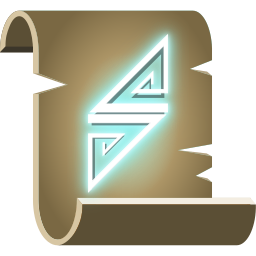 Github
Github
One of the unique features of Scroll is it's built-in Utility-First CSS System that highly inspired from Tailwind CSS.
Utiliry-First css is system that has css classes that explaning what it is doing in its name and use them to create custom styles as inline styles. And tailwind is A utility-first CSS framework for rapidly building custom designs.
From tailwindcss.com:
Tailwind CSS is a highly customizable, low-level CSS framework that gives you all of the building blocks you need to build bespoke designs without any annoying opinionated styles you have to fight to override.
Even there are some differences between Scrols style system and tailwind, they are share same philosophy of usage, so if this document dosen't enough for you or you want to learn more about what is utility-first css and what can you do with it you can always look tailwinds site. Most things that can be done with tailwind also can be done with Scroll so you can also use it as a learning resources of Scrolls style system.
Tailwind generates all the css classes once on config changes and ship all the classes with site. Scroll only generates classes that used in the site but generate them on every build. That makes Scrolls css file as small as possible which means there is minimum download time.
In Scroll there are no predefined constant values. This could be a bad thing if you are creating big sites all with this but Scrolls styling system is for changing some part of site randomly so this is not big disadvantage. Even its can be an advantage in some cases. In the future there can be settings to set some constant and creating css rely on that values.
In Scroll, class names should contain all values in class names and every class could contain one property. That makes Scrolls css system a little bit more verbose in some cases but there are plans to make some improvements on this issue.
In Scroll there is a special keyword to use for adding class names to elements that will turn into html in build process. The keyword is style and can be defined as regular keyword in org-mode. To add the class name to the element, the style keyword must be one line above the element and there should be no space between them. You can add as many classes as you want by putting a space between them in the style keyword.
Lets add some style to a paragraph.
Paragraph looks like this on text editor.
#+style: clr-white fs-30 bc-black p-30 rad-20
Sample paragraph with differen color, font-size, background-color, padding and radius.
Looks like this on the browser:
Sample paragraph with differen color, font-size, background-color, padding and radius.
Scroll generates html looks like this:
<p class="clr-white fs-30 bc-black p-30 rad-20">
Sample paragraph with differen color, font-size, background-color, padding and radius.
</p>
and generates these css classes:
.clr-white {
color: #ffffff;
}
.fs-30 {
font-size: 30px;
}
.bc-black {
background-color: #000000;
}
.p-30 {
padding: 30px;
}
.rad-20 {
border-radius: 20px;
}
Because of the css file is not pregenerated in Scroll, css properties and their values generated based on their class names.
Syntax:
{media_query}:{psudo_selector_0}:{..psudo_selector_n}:{property_alias}-{value_0}-{..value_n}
#+style: md:hover:bor-3-solid-black
This style keyword will generate this css class:
@media (min-width: 768px) {
.md\:hover\:bor-3-solid-black:hover {
border: 3px solid #000000;
}
}
Scroll determine what to generate by parsing class name according to style_config.toml file. So let's look into the config file.
[responsive]
[[responsive.query]]
name = "sm"
min_width = "640px"
[[responsive.query]]
name = "md"
min_width = "768px"
[[responsive.query]]
name = "lg"
min_width = "1024px"
[[responsive.query]]
name = "xl"
min_width = "1280px"
In the responsive scope in style_confing.toml file, there are query properties. Queries just consists of 2 property, name and min_width. name is the property that called in class name and min_width is the pixel that active the relevant CSS class.
Any amount of break point can be added but they should be sorted from small to large.
Media queries can be add to any css property and they should be in the beginnig.
Scroll uses a mobile first breakpoint system and Its almost same with tailwinds default queiries so you can check out tailwinds document for more examples.
#+style: bc-red sm:bc-green md:bc-blue lg:bc-pink xl:bc-teal
CSS properties can accept varius css data type and Scroll support most imported ones. Every CSS property that accept data type that Scroll supported can bu used in Scroll.
Color is the one of the imported css data type and Scroll has a nice support for it. In Scroll there is two ways you can define colors in class names.
#+style: bc-#9b59b6
It can also supports transparency
#+style: bc-#9b59b688
In style_config.toml there is colors scope and you can define as much color as you want.
[colors]
range = 10
transparency_range = 10
[[colors.color]]
color = "000000"
color_alias = "black"
[[colors.color]]
color = "ffffff"
color_alias = "white"
There are also range and transparency_range variables in the colors scope. Predefined colors also can be interpolated to white or black to quickly adjust color tones and these variables are defining interpolation range.
#+style: bc-red
interpolation weight is typed after underscore
make it darker
#+style: bc-red_8
make it lighter
#+style: bc-red_2
middle of the interpolation range is the color itself
and to adjust transparency, put another underscore
and then interpolation weight
half transparent
#+style: bc-red_5_5
Scroll supports all the length units.
[lengths]
units = [ "cm", "mm", "in", "px", "pt", "pc", "em", "ex", "ch", "rem", "vw", "vh", "vmin", "vmax", "%" ]
default = "px"
If value in class name is length and it has no unit postfix then Scroll generate it with default postfix.
#+style: p-40
#+style: p-100vw
will generate
.p-40 {
padding: 40px;
}
.p-100vw {
padding: 100vw;
}
Scroll also support numbers
#+style: lh-3
will generate
.lh-3 {
line-height: 3;
}
NOTE: If css property accept both number and length number should be in front of data type list in style_config.toml property scope.
To use any css property in Scroll, It should be defined in style_config.toml file in [properties] scope.
Property template:
[properties]
[[properties.property]]
property_name =
property_name_alias =
keywords = [ "" ]
keyword_aliases = [ "" ]
data_types = [ "" ]
property_name is required and it is the property name in css
property_name_alias is a shortcut for property name. If there is no '-' in the property name, property name or its alias can be used in the class name else only alias can be used
keywords is the list of supported keywords of property
keyword_aliases is a list of shortcuts of keywords. Its index should match with keywords index. Create all the aliases is not required, if there is gonna be gap in first part of the array, empty aliases can be filled with '_', if gap is in the end, then there is no need to fill it. If there is no '-' in the keyword name, keyword name or its alias can be used as a value else only alias can be used.
data_types is the data types that property can accept. Their order is important, if property accept number and length then put number in front of length and use lengths default unit with its postfix, otherwise Scroll append default length unit postfix to number and number became unreachable for that property.
[properties]
[[properties.property]]
## css syntax = align-content: stretch|center|flex-start|flex-end|space-between|space-around|initial|inherit;
property_name = "align-content"
property_name_alias = "ac"
keywords = [ "stretch", "center", "flex-start", "flex-end", "space-between", "space-around", "intial", "inherit" ]
keyword_aliases = [ "st", "ce", "fs", "fe", "sb", "sa" ]
data_types = ["keyword"]
[[properties.property]]
## css syntax = box-shadow: none|h-offset v-offset blur spread color |inset|initial|inherit;
property_name = "box-shadow"
property_name_alias = "sha"
keywords = [ "none", "inset", "intial", "inherit" ]
keyword_aliases = [ "" ]
data_types = ["keyword", "length", "color" ]
[[properties.property]]
## css syntax = line-height: normal|number|length|initial|inherit;
property_name = "line-height"
property_name_alias = "lh"
keywords = [ "normal", "intial", "inherit" ]
keyword_aliases = [ "" ]
data_types = ["keyword", "number", "length"]
#+style: ac-ce
and
#+style: ac-center
are gonna generate same property and value but different name.
.ac-ce {
align-content: center;
}
.ac-center {
align-content: center;
}
if css property takes more than 1 parameter, parameters can be pass with '-' between them.
#+style: sha-5-10-#000000
.sha-5-10-/#000000 {
box-shadow: 5px 10px #000000;
}
#+style: lh-2
if "number" is before then "length" in data_types array it will generate this.
.lh-2 {
line-height: 2;
}
if "length" is before then "number" in data_types array it will put default postfix of length data type.
.lh-2 {
line-height: 2px;
}With Scroll you can create divs without leaving your document. In org-mode headlines can contain all the other elements, and if you put style keyword one line under the headline, all the elements under that headline will be generated under a div tag that has class names that style keyword contains.
Also if you put style keyword directly to headline, the headline turns into div completely and there will be no header.
Let's make an example to understand it better.
# * Under that headline there is a custon div
# #+style: dis-flex fdir-row jc-sb
# ** #+style: w-64 h-64 bc-red
# ** #+style: w-64 h-64 bc-green
# ** #+style: w-64 h-64 bc-blue
This will generate html similer to this:
<h1>Under that headline there is a custon div</h1>
<div class="dis-flex fdir-row jc-sb">
<div class="w-64 h-64 bc-red">
</div>
<div class="w-64 h-64 bc-green">
</div>
<div class="w-64 h-64 bc-blue">
</div>
</div>
And it will looks like this on the browser: